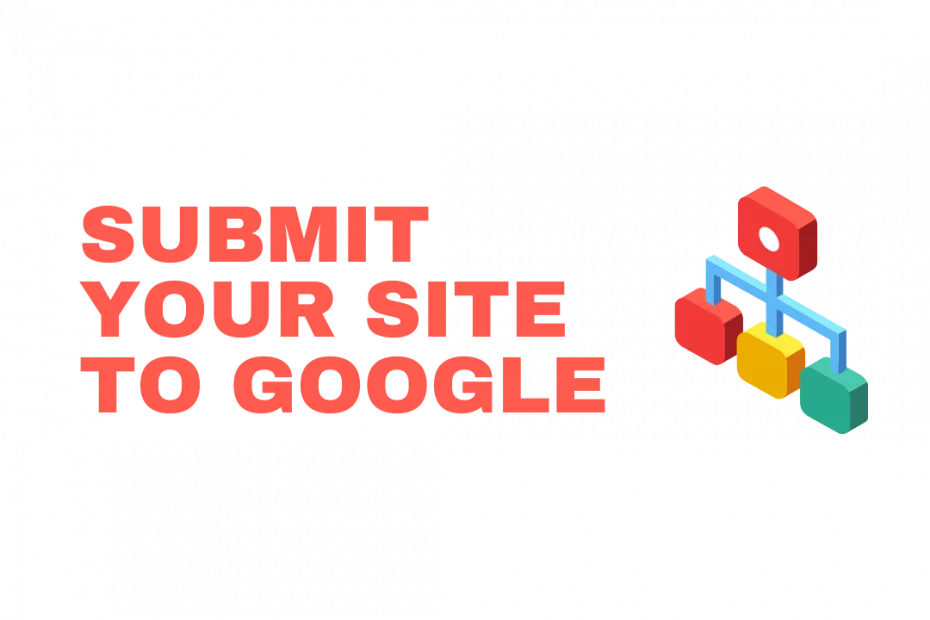Sitemaps are one of the essential pillars to support a website’s SEO score. Once we have a website or blog ready, we might expect Google or any other search engine to somehow magically visit our site and show up in the search results. There is a possibility that Google might list our page by default but, there is a better way to do handle SEO (Search Engine Optimization) and get guaranteed results.
The Sitemap is a must
You’ve probably noticed in the footer of some sites there is a link to their sitemap. As the name says a sitemap, is like a map of the whole website that helps search engines understand the structure and content of the site. A sitemap is usually written in XML (Extensible Markup Language), a recommended format because it is more machine friendly or bot friendly.
Yes, search engines use bots to crawl (visit) all our links and websites to understand what’s our site all about. However, we need not worry too much about the technical details, all we need to do is generate a sitemap of our site for the search engines to understand.
How to create a Sitemap?
There are many tools and ways to do this. First, the content should be ready so, we must be ready with our content/pages of the website. Now we use any of the tools below to generate a sitemap automatically and for free.
- XML Sitemaps
- Sitemap Generator list for various platforms
Tools and Automation
Now, we need not continuously generate sitemaps every time we add new pages or update the content. Most of the time search engines do re-crawl previous pages but it is recommended to add new pages to the sitemap. Depending on the platform you use there are tools to automate sitemap generation. For example, I use WordPress for matrixread and there are many plugins that automatically generate and update my sitemap. Do find one suitable for your platform and needs in the list given above.
Submit a Sitemap to Google
Follow these steps to submit your sitemap to Google Search
- Create an account at Google Search Console
- Verify your website on the Search Console
- Now, navigate to Sitemaps on Search Console
- Submit the link to your website’s sitemap
It can take a while for Google to crawl and index our pages, be patient.
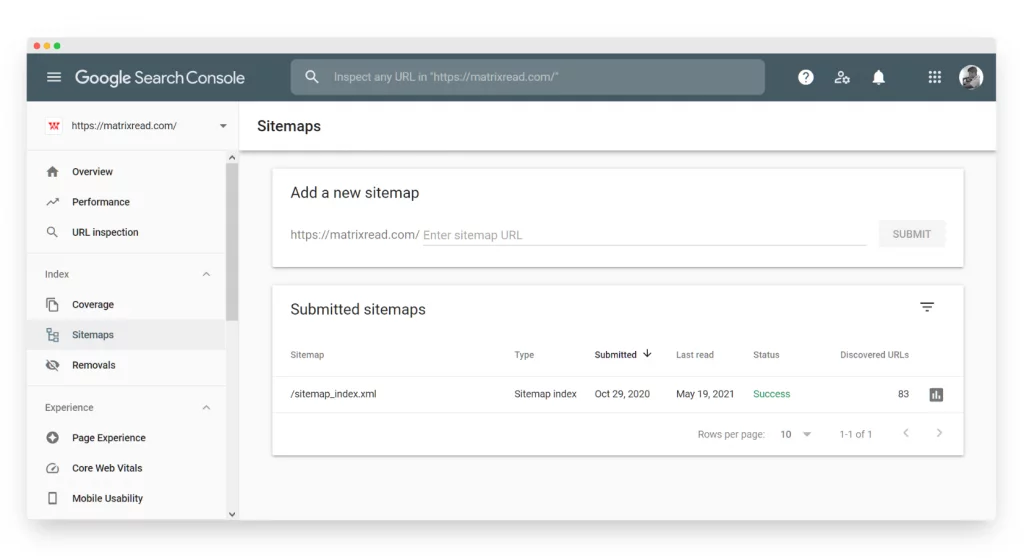
Next Steps
- We can use tools to validate sitemaps
- It is recommended that the sitemap is always updated
- Also, submit your sitemap to other search engines like Bing
Conclusion
In this article, we’ve just had a basic understanding of sitemaps if we want more visitors from search, we must focus on the overall SEO (Search Engine Optimization) of our website.