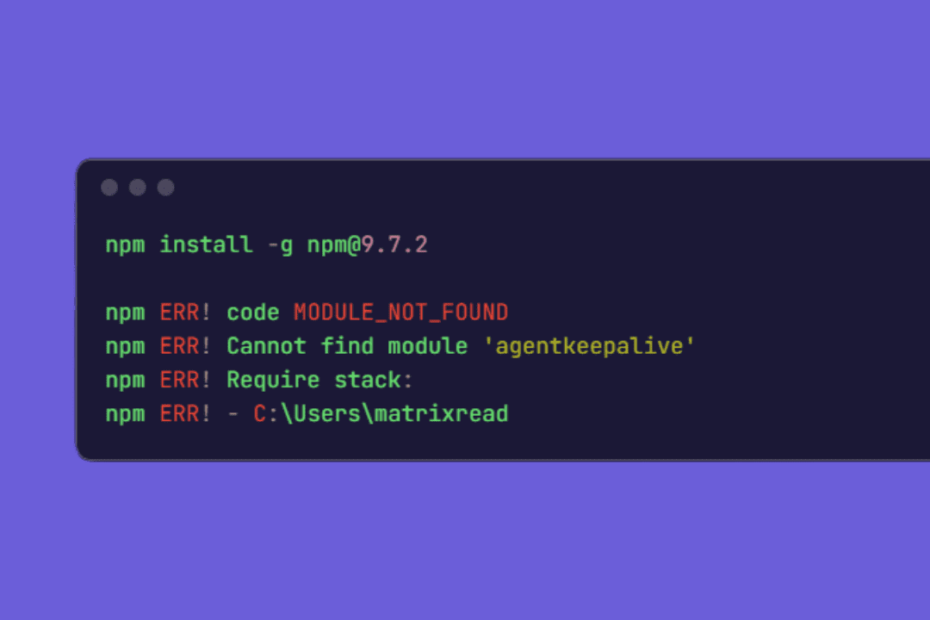Hello, friend are you trying to update your npm version and are stuck with this strange ‘agentkeepalive’ error? don’t worry here’s a fix for that. One day was setting up a new Next.js app and then saw the npm notice to update to the latest version but then when I tried to update to the latest version or any other version I wasn’t able to.
npm notice New major version of npm available! 7.6.3 -> 9.7.2
npm notice Changelog: https://github.com/npm/cli/releases/tag/v9.7.2
npm notice Run npm install -g [email protected] to update!
# But the update fails with the below error ❌
npm install -g [email protected]
npm ERR! code MODULE_NOT_FOUND
npm ERR! Cannot find module 'agentkeepalive'
npm ERR! Require stack:
npm ERR! - C:\Users\matrixreadSolution
To avoid this error altogether we need to install the agentkeepalive package. For more information ion this error, refer to this GitHub issue thread on the npm update agentkeepalive issue.
# install the agentkeepalive package
npm install -g agentkeepalive --save
# now upgrade npm to the latest version ✅
npm install -g npm@latest
# or required version ✅
npm install -g [email protected]Alternate solution
In case the above fix doesn’t work then we might have to do some trial and error. Our goal is to first update to [email protected] and then the latest version.
# Step 1️⃣: First upgraded to [email protected]
npm install -g [email protected]
# Then upgraded to [email protected] but it failed ❌
# Step 2️⃣: Then upgraded to [email protected] ✅
npm install -g [email protected]
# Step 3️⃣: Now upgrade to the latest/desired version ✅
npm install -g npm@latest
or
npm install -g [email protected]Hope this post helps, drop a comment & share your status.
Have a nice day ✨