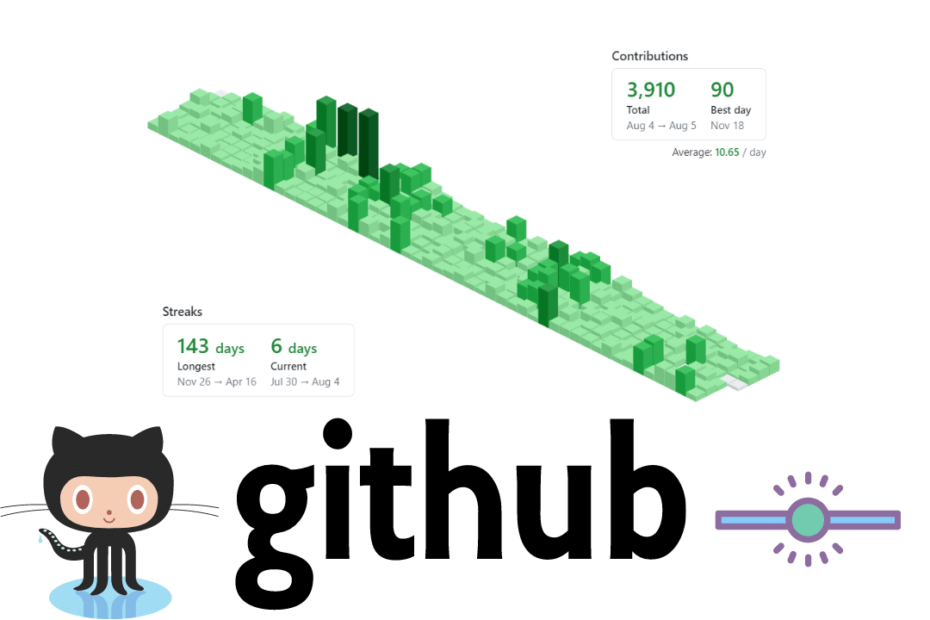Developers are sometimes crazy about their GitHub commits streak because it shows all the hard work they’ve done or their consistency in other words. Often many times some devs were asking How to visualize my GitHub contributions in 3D, what tool is it that some people are tweeting with? and then I decided to share this post.
GitHub Isometric Contributions Extension
Yes it’s a browser extension created by Jason Long
- Isometric Contributions extension for Chrome
- GitHub Contributions extension for Firefox
- Brave and Microsoft Edge support the same from Chrome
Here’s the link to the official GitHub repository, Isometric Contributions
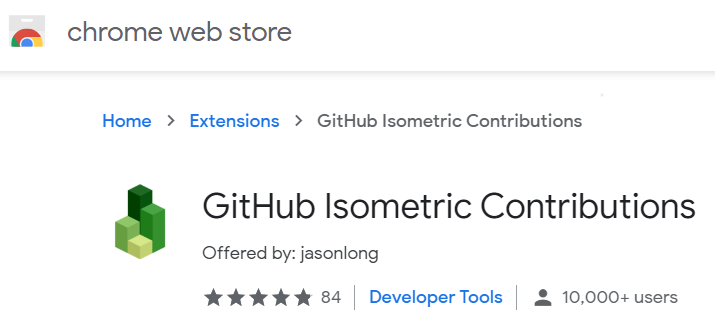
How to use this and visualize my GitHub commits
This is a very complicated process as you need to just open your GitHub profile and it automatically displays your commits in 3D below. The best part is it also shows the longest streak and current contribution streak. I really love this extension, what do you say?
How to view GitHub Commits in 3D
Download the Isometric Contributions extension and open your GitHub profile, your commit streak is shown in a beautiful 3D layout.