Have you ever noticed that a padlock🔒 icon is displayed or the address bar shows the URL as HTTPS instead of HTTP?, It’s called an SSL or Secure Sockets Layer and it serves an important purpose when you browse websites that required any kind of sensitive information, like when you were entering credit card details online.
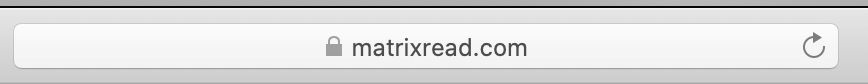
What is an SSL Certificate?
Secure Sockets Layer or an SSL certificate is technically a data file hosted on a website’s origin server is known as an SSL certificate. These are those that enable websites to move from HTTP to HTTPS, which is furthermore secure and safe. With the help of SSL certificates, we perform encryption i.e makes the information unreadable by others, this certificate contains the website’s public key and the website’s identity, along with related trust information. Devices attempting to communicate with the origin server will refer to this file to obtain the public key and verify the server’s original identity. The private key is kept secure, secret, and encrypted.
So, What Is Encryption?
SSL certificates facilitate Encryption, which means the data you share with these SSL Certified websites cannot be read by a third-party. Like if you share data on an HTTPS-enabled website, the data you entered is converted into an unreadable and uncrackable string of characters, if your username is MatrixRead099, then it might be converted into something like 83hshd^%$FJjbghn. This makes sure that your identity is secure and makes virtually impossible for any hackers or third party to interpret the data you have entered, even if they manage to intercept the data somehow.
Thus the browsers and server connection is encrypted making it impossible for any middle men or hackers from tampering or reading the information.
Why Do I Need SSL?
With so much of our day to day online transactions and communications data is indeed a very valuable asset. And SSL is a transparent protocol that requires little interaction from the end-user when establishing a secure session. SSL supports the following information security principles :
- Encryption : protect data transmissions from browser to server and vice versa
- Authentication : ensure the server you’re connected to is actually the correct server.
- Data integrity : ensure that the data that is requested or submitted is what is actually delivered.
Who all need an SSL certificate?
Any individual or organization that uses their website to require, receive, process, collect, store, or perform financial transactions or need to enter any sensitive personal user data.
Important data that must be protected like
- client lists
- medical records
- logins and passwords
- legal documents and contracts
- financial information (credit card numbers, bank accounts)
- personal data (names, addresses, Mobile Numbers, birth dates)
If you care about your users and your site’s security then
step 1 : install an SSL certificate
How can you obtain an SSL certificate for your website?
For an SSL certificate to be valid, domains need to obtain it from a certificate authority. A certificate authority is an exterior organization, a trusted third party organization, that generates and gives out an SSL certificate to our website. The certificate authority will also digitally sign the certificate with their private key, allowing client devices to verify it.
Once the certificate is issued, it needs to be installed and activated on our website’s origin server. Once it’s activated on the origin server, our website will be able to load over HTTPS and all traffic to and from the website will be encrypted and secure.
What are the different types of SSL certificates?
Certificates are processed by a Certificate Authority (CA), which is software designed specifically for running and granting these certificates. CA’s are trusted entities that manage and issue security certificates and public keys that are used for communication in a public network. There are three different types of SSL certificates. For encryption and validation certificates, there are domain, organization, and extended validation.
For certificates defined by the domain number, the types are single, multi-domain, and wildcard. Each provides a different level of security. The levels of security differ greatly among the types of certificates. This is why it’s important for us to understand what kind of SSL certificate our site needs when performing a financial transaction or while entering any sensitive personal user data.
Domain validated (DV). DV certificates only to verify that we own the site. It’s a simple process where the CA will send us an email to our registered email address in order to verify our identity. No information about the company is required. Be aware that DV certificates have the lowest level of trust and are commonly used by cyber-criminals because they are easy to obtain and can make a website appear more secure than it is. Domain validated certificates are often cheap or free.
Organizationally validated (OV). Organization Validation SSL certificate is a high assurance SSL certificate that is used to validate an organization / company / business. The main purpose of this SSL certificate is to encrypt website and sensitive personal user data which is being used to do transactions. To receive an OV certificate, a CA must validate certain information, including the organization, physical location, and its website’s domain name. This process typically takes a couple of days. OV certificates have a moderate level of trust and are a good option for public-facing websites that deal with less sensitive transactions.
Extended Validation (EV). an Extended Validation SSL Certificate assures your users that they are really viewing your web site and not an impostor site that looks exactly like yours. This type of certificate is a must-have for those websites that handle sensitive personal user data. It has the highest level of security and is the easiest to identify. In order to issue an EV certificate, the CA performs an enhanced review of the applicant to increase the level of confidence in the business. The review process includes the examination of corporate documents, confirmation of applicant identity, and checking the information with a third-party database. Users can know if a website holds an EV certificate if the browser’s URL bar contains a padlock and the company name is listed in green.
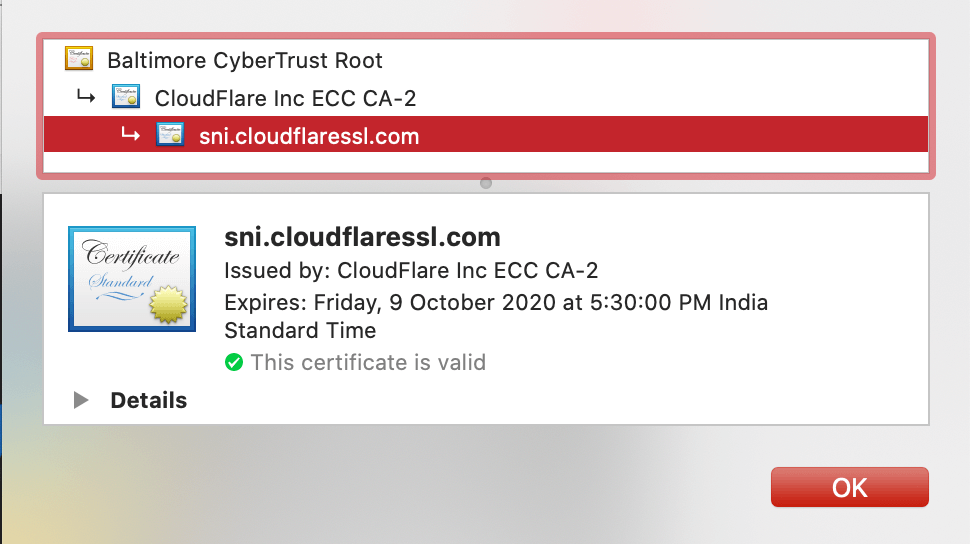
How can I tell if my website has SSL?
1. By checking the URL Address.
The URL address should look something like, an SSL-encrypted website that always has https:// and not http:// that s that stands for secure. Additionally, that text can show up green and follows a green padlock.
2. You can click on the padlock icon in the URL bar.
Depending on your browser the padlock will show up on the left- or right-hand side of the URL bar. For example, on Chrome and Safari, it’ll be on the left. You can click on the padlock to read more information about the website and the company that provided the certificate.
3. Expiry of the Certificate.
Even if a website has the https:// and a padlock, the certificate could still be expired — meaning your connection wouldn’t be secure. In most cases, a site that displays as https will be secure but, if you encounter a site that asks for a lot of personal information, it may be worth double-checking to be sure the certificate is valid.
The next time when you visit any website, check its encryption status by clicking on that padlock and you can ensure that your data or sensitive information is secure and it makes virtually impossible for any hackers to interpret the data you have entered. On the other side, if you have a website that doesn’t have SSL certificates, you can easily get one and you can protect your customer’s sensitive data and privacy.
Will SSL affect my Site Ranking ?
Yes, not only Google but everyone wants the web to be a safer place and hence browsers and search engines show a warning when visiting an unsecured site and losing trust value, hence it’s better to get one for free or a paid one according to your requirement and purpose.
Some of the free and easiest sites to get an SSL certificates are
